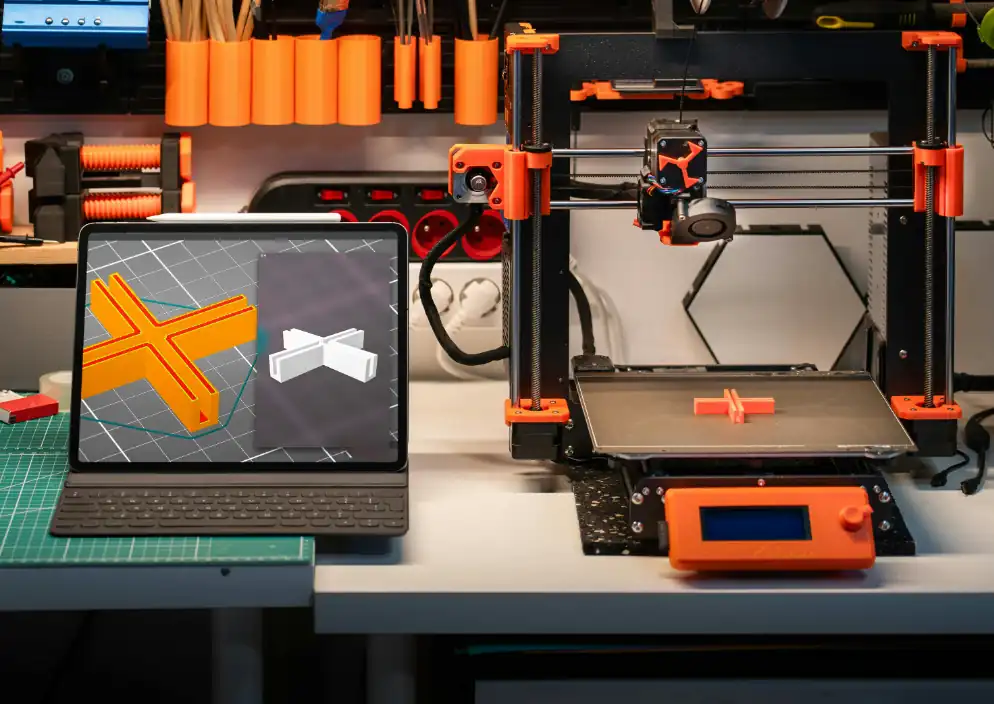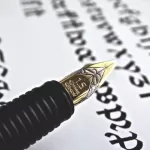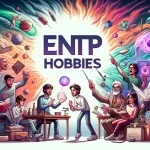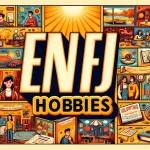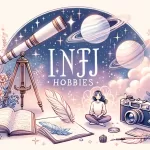A Post About 3D Printing for Beginners
3D printing is an amazing technology that allows you to create physical objects from digital models. It can be used for various purposes, such as prototyping, hobby, education, art, and more. But how does it work, and what do you need to get started? In this post, we will answer these questions and give you some tips and resources to help you learn more about 3D printing.
What is 3D Printing?
3D printing, also known as additive manufacturing, is a process that builds objects layer by layer from a material, usually plastic or metal. The material is melted and extruded through a nozzle that moves along a predefined path, following the instructions from a computer file. The nozzle deposits the material on a platform, where it solidifies and forms the first layer. Then, the platform moves down slightly, and the nozzle repeats the process for the next layer, until the object is complete.
There are different types of 3D printing technologies, such as Fused Deposition Modeling (FDM), Stereolithography (SLA), Selective Laser Sintering (SLS), and more. Each one has its own advantages and disadvantages, depending on the quality, speed, cost, and complexity of the printing process. For beginners, FDM is the most common and affordable option, as it uses plastic filaments that are easy to find and use.
What Do You Need to Start 3D Printing?
To start 3D printing, you need three main things: a 3D printer, a 3D model, and a slicing software.
- A 3D printer is the machine that prints your objects. There are many models and brands of 3D printers available on the market, with different features and prices. Some of the factors to consider when choosing a 3D printer are:The size of the print area: this determines how big you can print your objects.
- The resolution: this determines how detailed and smooth your prints will be.
- The speed: this determines how fast you can print your objects.
- The reliability: this determines how often you will encounter problems or failures with your printer.
- The ease of use: this determines how user-friendly and intuitive your printer is.
- The cost: this determines how much you will spend on buying and maintaining your printer.
- For beginners, we recommend choosing a 3D printer that is affordable, easy to use, and reliable. Some of the best 3D printers for beginners are:
- Creality Ender 3 V2 Neo: This is a popular and versatile FDM printer that offers a large print area (220 x 220 x 250 mm), high resolution (0.1 mm), fast speed (up to 180 mm/s), and excellent reliability. It also has some advanced features, such as a color touchscreen, a silent motherboard, a filament runout sensor, and a resume printing function. It costs around $300.
- Original Prusa i3 MK3S+: This is another FDM printer that is widely praised for its quality, performance, and durability. It has a slightly smaller print area (250 x 210 x 210 mm), but a higher resolution (0.05 mm), and a faster speed (up to 200 mm/s). It also has many features that make it easy to use and maintain, such as an auto-leveling bed, a magnetic heatbed, a power panic function, and an LCD screen. It costs around $1000.
- Bambu Lab P1P: This is an FDM printer that stands out for its speed and simplicity. It has a compact design that fits on any desk, and a print area of 150 x 150 x 150 mm. It can print at an impressive speed of up to 300 mm/s, with a resolution of 0.1 mm. It also has a minimalist interface that lets you control the printer with just one button. It costs around $200.
- For beginners, we recommend choosing a 3D printer that is affordable, easy to use, and reliable. Some of the best 3D printers for beginners are:
- A 3D model is the digital file that contains the shape and dimensions of your object. You can create your own 3D models using software like Blender, SketchUp, Tinkercad, or Fusion 360. Alternatively, you can download ready-made models from websites like Thingiverse, MyMiniFactory, or Cults.
- A slicing software is the program that converts your 3D model into instructions for your printer. It lets you adjust various settings, such as the layer height, the infill density, the print speed, the temperature, and more. It also generates a preview of how your print will look like and how long it will take. Some of the most popular slicing software are Cura, PrusaSlicer, and Simplify3D.
How to 3D Print for the First Time?
Once you have your 3D printer, your 3D model, and your slicing software, you are ready to print your first object. Here are the basic steps to follow:
- Prepare your printer: Make sure your printer is plugged in, turned on, and calibrated. Load the filament of your choice into the extruder and heat it up to the recommended temperature. Level the bed to ensure a good adhesion of the first layer.
- Prepare your model: Open your 3D model in your slicing software and adjust the settings according to your preferences and your printer’s capabilities. Check the preview and the estimated time and material usage. Save the file as a G-code, which is the format that your printer can read.
- Transfer the file to your printer: Depending on your printer, you can transfer the file using a USB cable, a SD card, or a Wi-Fi connection. Select the file on your printer’s interface and start the print.
- Monitor the print: Watch the first few layers of your print to make sure everything is going well. If you notice any problems, such as warping, stringing, or clogging, you can pause or cancel the print and fix them. Otherwise, you can leave the printer alone and wait for it to finish.
- Remove the print: When the print is done, let it cool down before removing it from the bed. You may need to use a spatula or a scraper to pry it off. Be careful not to damage the bed or hurt yourself.
- Clean up the print: You may need to remove some excess material or support structures from your print using a knife or a pair of pliers. You can also sand, polish, paint, or glue your print to improve its appearance and functionality.
Where to Learn More About 3D Printing?
If you want to learn more about 3D printing, there are many resources available online and offline. Here are some of them:
- YouTube: YouTube is a great place to watch tutorials, reviews, tips, and projects related to 3D printing. Some of the best channels to follow are:
- 3D Now: This channel offers beginner-friendly guides on how to 3D print, how to use different software and hardware, and how to troubleshoot common issues.
- The 3D Printing Zone: This channel covers various topics on 3D printing, such as how to choose a printer, how to optimize your prints, how to design your own models, and more.
- Alexandre Chappel: This channel showcases creative and innovative projects that use 3D printing, such as making a huge 3D printer, a robotic arm, a guitar, and more.
- Books: Books are another way to learn more about 3D printing in depth and detail. Some of the best books to read are:
- Getting Started with 3D Printing by Liza Wallach Kloski and Nick Kloski: This book is a comprehensive introduction to 3D printing that covers everything from the history and principles of 3D printing, to the different types of printers and materials, to the best practices and tips for designing and printing your own objects.
- The 3D Printing Handbook: Technologies, design and applications by Ben Redwood, Filemon Schöffer and Brian Garret: This book is a practical guide for professionals who want to use 3D printing for their projects. It explains how to choose the right technology and material for your needs, how to design for optimal quality and performance, and how to apply 3D printing for various industries and applications.
- Make: 3D Printing: The Essential Guide to 3D Printers by Anna Kaziunas France: This book is a collection of articles from Make: magazine that showcase the latest trends and innovations in 3D printing. It features interviews with experts and makers, reviews of printers and software, projects and ideas for beginners and advanced users.
- Courses: Courses are another way to learn more about 3D printing in a structured and interactive way. Some of the best courses to take are:
- Introduction to 3D Printing by Coursera: This course is offered by the University of Illinois at Urbana-Champaign and teaches you the basics of 3D printing, such as how it works, what are its benefits and limitations, what are its applications and implications.
- The Complete Guide To Blender For Beginners by Udemy: This course is offered by Alex Cordebard and teaches you how to use Blender
In conclustion, 3D printing opens up a world of possibilities for beginners, allowing them to turn digital designs into tangible objects. With the right printer, model, and software, anyone can dive into this exciting technology. From choosing the right equipment to mastering the printing process, there are plenty of resources available to help beginners along the way. Whether you prefer hands-on tutorials, in-depth books, or interactive courses, there’s something for everyone to explore and learn. Happy printing!